Powercaster V2 Radio automation, scheduling, sound editing
Powercaster V2 brings powerful, reliable, intuitive and versatile radio automation system and a package of editing, scheduling, advertising tools to the radio industry.
Powercaster V2 OnAir
The Playout module, can work with any kind of soundboard, up to four PCI/PCI-E soundboards can be installed in one PC. The user interface of Powercaster OnAir works independently with the soundboard control module, which brings a much higher reliability to the playout system.


iLibrary
iLibrary manages the song/link databases, including ingesting audio from CD, Tape, File or somewhere else.
One of the most important jobs of iLibrary is to put song and link into the specific category, the category of song/link is very important for iScheduler2 to do the intelligent scheduling, a category defines how frequently in general a song or link be aired. For example, the most frequently played songs are in category A.
Operators can manage the day-part of the song or link, which defines the specific song can be aired in what kind of day-parts, ie. early morning, breakfast time, time of driving to work, lunch time, coffee time, time of driving home, dinner time, night, mid-night and etc., this function helps to avoid playing a song/link which is not good during breakfast time for example.
Marker of a song is important to make the transition of songs/links more attractive, markers of a song include: Intro, Outro, NTP(Next-to-play), Early NTP, Hook In/Hook out and etc., these makers can be used to do a better cross-fade or to make the overlay of song and Voice-over more accurately.
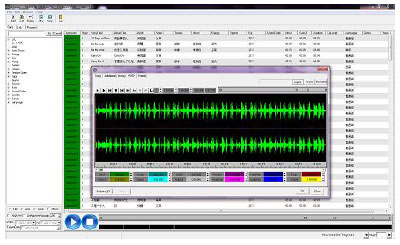
iLibrary has an embedded CD-ripper which is more efficient than a 3rd-party CD ripping software, during the ripping time you can enter the metadata and place the markers onto the soundtrack. CD-Ripper can also get metadata automatically from the CDDB or FreeDB over the Internet.
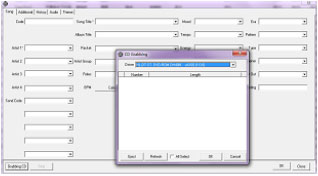
iScheduler2
iScheduler2 is one of the most advanced song/link scheduling software for radio station and new media. iScheduler2 pick the mostly matched song or link from the databases and put it into the right place of the rundown.
With iScheduler2 you can put song/link to a specific category, one by one or in a batch, or you can define an automatic move of song/link among categories, for example, a song of Category A will be moved to category B after 3 months or played 100 times.
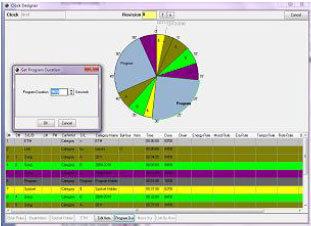
The ¡®clock¡¯ is a key factor for the computer to do the scheduling. With the clock designer, you can put a category to the favourite position on the clock.
Other than category element of the clock you can also place event and ETM(Exact Time Maker, hard or soft ) to the favourite position of the clock. With all these elements the scheduler software will pick song/link from the databases according to the category and clock rule related and place it into the rundown of the specific date.
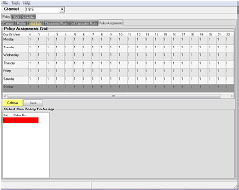
You may have many different clocks for different show, and assign a clock to a specific hour of the day.
Policy is another important concept to understand how a scheduler software works. A policy of a combination of rules in a priority list. Some of the rules can be defined as unbreakable the others as breakable.
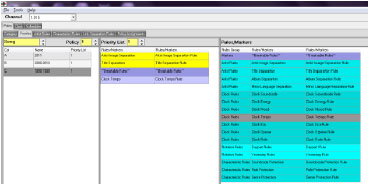
A wide variety of rule types: Artist separation Track separation, Album separation Tempo/Mood/Energy/Textture smoothness Day-part rule Soundcode
Policy assignment grid allows you to define which hour use which policy.
Log editor of iScheduler2
You can edit the rundown with the log editor of iScheduler2 before or after the automatic scheduling. You may see the air history of the highlighted song/link/ad or the items in the same category in order of how the policy matched, with which even the manual insertion or replacement of one song/link is intelligent because you will see which rule(s) will be broken if you insert or replace a song/link.
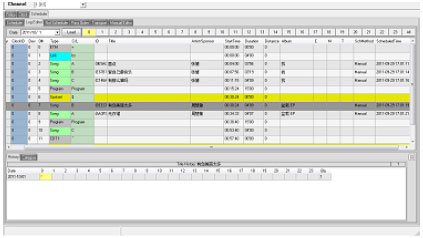
SegueEditor is quite useful for adjustment of position of items in the rundown.
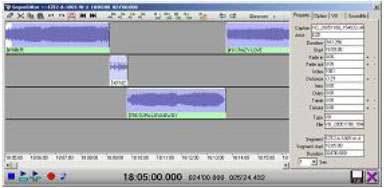
Songs/Links/Ads in the rundown are displayed in a timeline view, you can drag them to your favourite position with mouse, you can even record voice-over in the voice track and place it to the right place, and you can even adjust the fade curve and volume curve of song/link.

PowerEditor
PowerEditor is an advanced multi-track sound editing software with support of any kind of soundboard and any kind of driver, PowerEditor is the world 1st native format sound editor software which is quite useful and important for broadcasters. PowerEditor can be used as a standalone software or a part of Powercaster V2 automation system. For more information please refer to brochure of PowerEditor.
PowerEditor can be used as a standalone software or a part of Powercaster V2 automation system. For more information please refer to brochure of PowerEditor.
 Powercaster V2 brochure english edition.pdf Powercaster V2 brochure english edition.pdf
|
